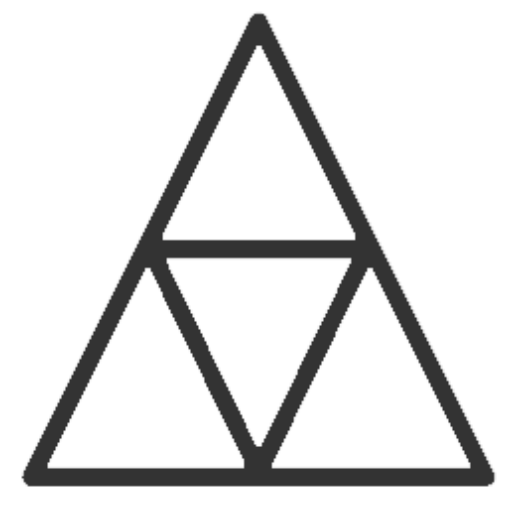
UAE
Emirates ID Status Check
Emirates ID Status Check
Emirates ID Status Check
Emirates ID Status Check The Emirates ID, issued by the UAE’s Federal Authority for Identity, Citizenship, Customs & Port Security (ICP), is an essential document for residents and citizens of the United Arab Emirates (UAE). It serves as both an identification document and a necessary tool for accessing various governmental services. For individuals who have recently applied for an Emirates ID or are renewing or replacing an existing one, tracking its status is crucial to ensure everything is on track. This article provides a detailed guide on how to check your Emirates ID status online and how to effectively track your Emirates ID application, renewal, or replacement process.
Status Check
EMIRATES ID STATUS CHECK ONLINE
Before diving into the tracking process, it’s important to understand what the Emirates ID is and why it’s so significant. The Emirates ID is a required identity card for all citizens and residents of the UAE. It contains personal information and biometric data, including fingerprints, and is used for multiple purposes:
- Accessing government services
- Paying utility bills
- Health insurance registration
- Travel within GCC (for citizens)
- Proof of identity for banking services
- Renewing visas and other essential documents
Given the importance of the Emirates ID, keeping track of its application or renewal status is crucial for uninterrupted access to services and daily activities.
Step-by-Step Guide to Check Emirates ID Status Online
The UAE government provides an efficient online system for checking the status of your Emirates ID through the ICP (formerly known as the Federal Authority for Identity and Citizenship) website. This process is straightforward, and all you need is your application number or Emirates ID number. Below are the methods to check the status:
Method 01: Visit The Website of The Federal Authority For Identity And Citizenship
Step 1: Visit the ICP Website
Start by visiting the official ICP website (https://icp.gov.ae/). The website offers services related to the Emirates ID, visa status, and residency permits. Once you’re on the homepage, you’ll find a range of service options, including those for the Emirates ID.

Step 2: Navigate to the “Check Application Status” Section
On the ICP homepage, find the section labelled “Check Application Status.” You can either locate it on the homepage or through the “Services” dropdown menu. The “Check Application Status” feature enables users to track the real-time progress of their Emirates ID application.
Step 3: Enter Your Application Number
You will need your application number, which was provided to you when you submitted your Emirates ID application, renewal, or replacement request. Enter the number in the designated field. Make sure to enter it accurately, as any mistake will result in an incorrect status display.
Alternatively, if you’re tracking a renewal or replacement, you can use your Emirates ID number.
Step 4: Submit and Review Your Status
After entering your application or Emirates ID number, click the “Submit” or “Check” button. The system will retrieve your application status from the ICP database. The status provided will inform you of where your application stands, whether it’s under process, approved, or if your Emirates ID card is ready for delivery.
Method 02: Emirates ID Status Check via UAE Smart Services ICP Website Portal
Here’s a step-by-step guide to check the status of your Emirates ID card through the UAE’s Smart Services ICP website portal:
Step 1: Visit the Smart Services ICP Website
Go to the official Smart Services ICP portal by typing https://icp.gov.ae into your browser.
Step 2: Go to the “Emirates ID Services” Section
From the homepage, find the “Emirates ID Services” section, typically located under the “Services” menu.
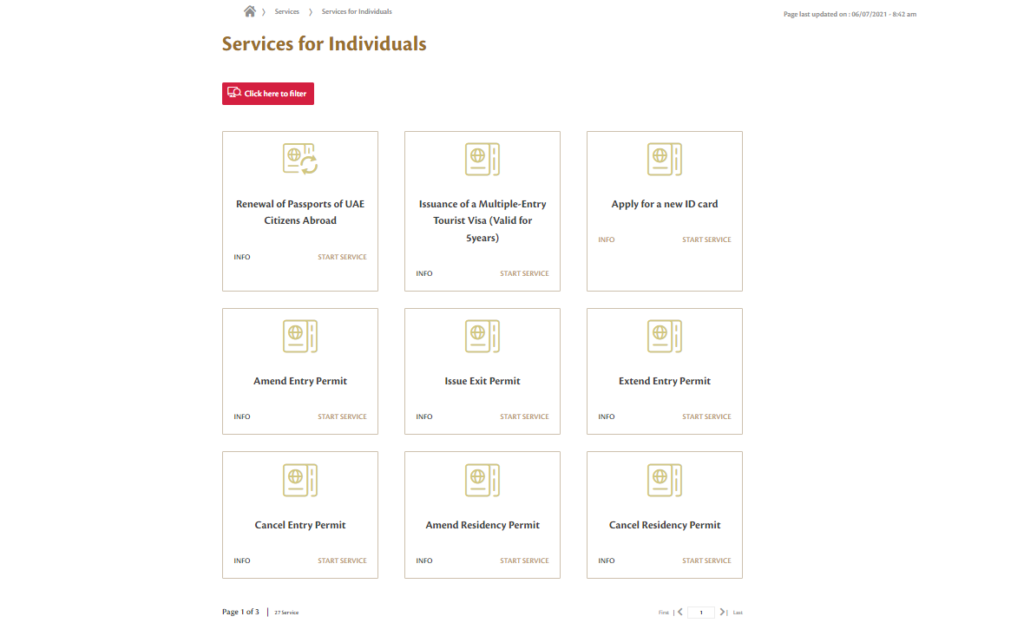
Step 3: Select “ID Card Status”
From the Emirates ID services menu, choose the “ID Card Status” option. This will redirect you to the relevant page for checking your Emirates ID status.
Step 4: Enter Your Application Information
You will need to enter either your application number or Emirates ID number. This can be found on your application form or previous Emirates ID, if you are renewing your card.
Step 5: Enter Captcha Code
A captcha code will appear on the screen for security verification. Enter the code as displayed.
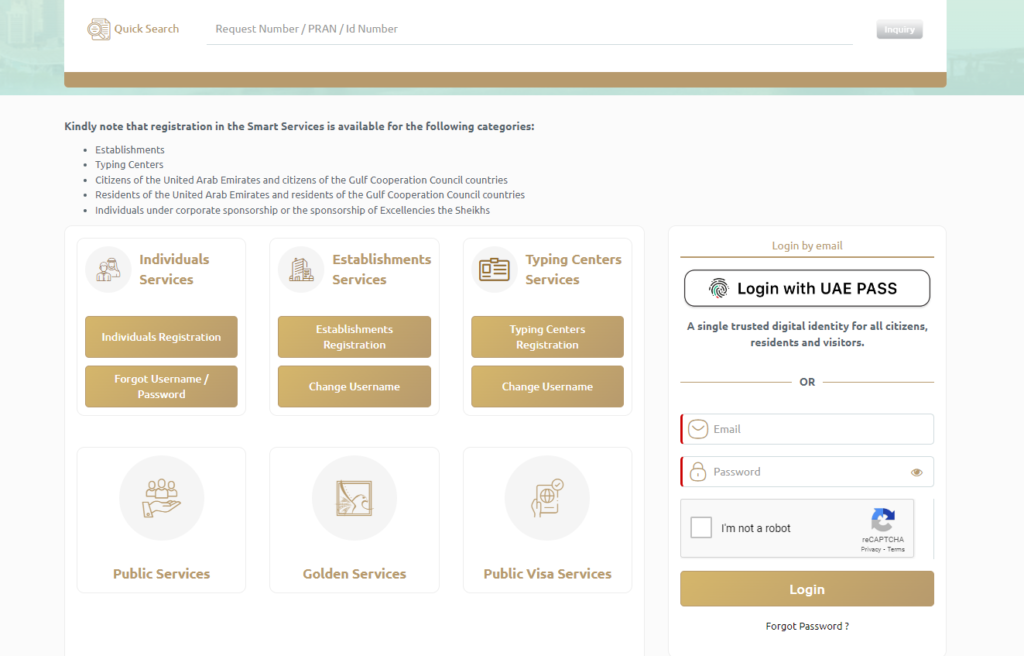
Step 6: Click “Check”
After entering your details and captcha, click the “Check” or “Submit” button to view the current status of your Emirates ID application.
Step 7: View Status Results
The status of your Emirates ID card will be displayed on the screen. It will let you know if your application is still in process, approved, or if your card is ready for collection.
Additional Tips:
- Keep your Application Number handy: It’s essential to have your application or Emirates ID number to check the status.
- Use the same portal for renewals or updates: You can also manage renewals, updates, and other services related to the Emirates ID through the same ICP portal.
By following these simple steps, you can easily track your Emirates ID status online without visiting any physical offices.
Method 03: Check the Status of Your Emirates ID via ICP.GOV.AE or ICA.GOV.AE
Here’s a step-by-step guide for checking the status of your Emirates ID card on the official ICP (Federal Authority for Identity and Citizenship) website, ICA.GOV.AE.
Step 1: Visit the ICP Website
Start by visiting the official ICP website. You can do this by entering https://icp.gov.ae or https://ica.gov.ae into your browser.
Step 2: Access Emirates ID Services
Once you’re on the homepage, go to the “Emirates ID Services” section. This can be found under the “Services” tab or menu.
Step 3: Select “Check Application Status”
From the options available under Emirates ID services, select “Check Application Status.” This section allows you to track the progress of your ID card application or renewal.
Step 4: Enter Required Details
You will need to input either your Application Number (if you’re checking the status of a new application) or your Emirates ID Number (if you are checking the status of a renewal or existing card).
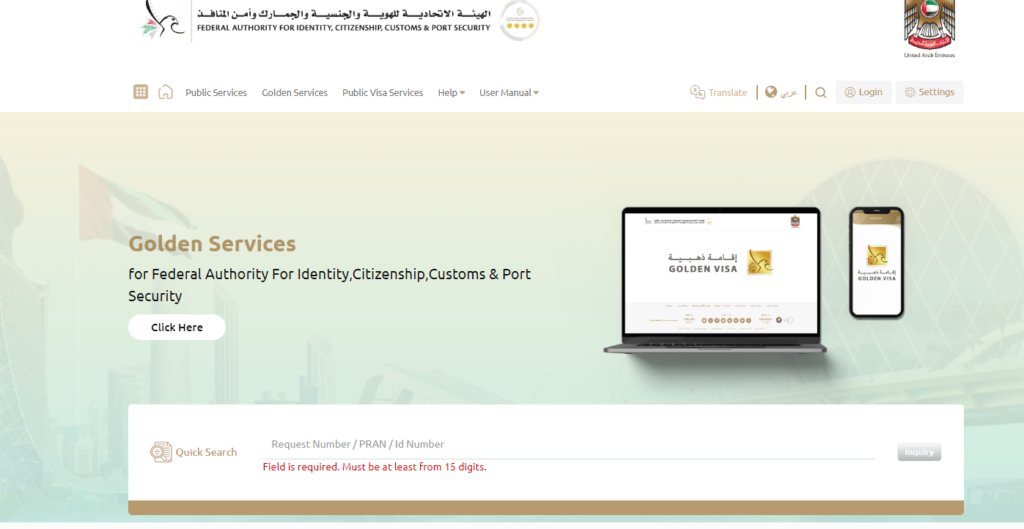
Step 5: Enter the Captcha Code
A security captcha code will appear. Enter the code exactly as displayed to proceed.
Step 6: Click on “Check”
Once you’ve entered your details and the captcha code, click the “Check” button to submit your request.
Step 7: View the Status
The status of your Emirates ID application will appear on the screen. This will indicate if the application is being processed, approved, or if your card is ready for collection.
Additional Notes:
- Application or Emirates ID Number: Make sure you have your application number or Emirates ID number available when checking the status.
- Real-time Updates: The system offers real-time updates on the status of your Emirates ID.
By following these steps, you can easily track the status of your Emirates ID online, eliminating the need to visit a physical office for updates.
Method 04: Emirates ID Status Check via UAEICP App
Here’s a step-by-step guide to checking the status of your Emirates ID card through the UAEICP mobile app:
Step 1: Download the UAEICP App
- If you haven’t already, download the UAEICP App from either the Apple App Store or Google Play Store depending on your device.
- After downloading, install and open the app.
Step 2: Log In or Register
- If you’re a first-time user, you’ll need to register by entering your details and creating an account.
- For returning users, log in using your username and password or UAE Pass.
Step 3: Access Emirates ID Services
- Once logged in, navigate to the Emirates ID Services section in the app.
- You can find this in the main dashboard or under the services menu.
Step 4: Select “Check ID Status”
- From the list of available services, select “Check ID Status” to proceed with tracking your Emirates ID.
Step 5: Enter the Required Information
- You will need to enter your Application Number (for new applications) or your Emirates ID Number (for renewals).
- Ensure that you enter the information accurately.
Step 6: Submit Your Request
- After entering the necessary details, click the Submit or Check Status button to proceed.
Step 7: View Your Emirates ID Status
- The status of your Emirates ID will be displayed on the screen.
- This will let you know whether your ID is still under processing, approved, or ready for collection.
Additional Tips:
- Stay Logged In: For future use, keep yourself logged into the app for faster access.
- Use the App for Other Services: In addition to status tracking, the UAEICP app allows you to apply for renewals, updates, and other identity services.
Method 05: Emirates ID Status Tracking via Helpline
Here’s a step-by-step guide to checking the status of your Emirates ID card through the helpline service:
Step 1: Dial the Helpline Number
Call the Federal Authority for Identity, Citizenship, Customs & Port Security helpline at 600-522-222. This number is available to assist with all Emirates ID inquiries, including status tracking.
Step 2: Choose Your Language
Once connected, follow the automated prompts to select your preferred language (Arabic or English).
Step 3: Choose the option for Emirates ID Services
After choosing your language, listen to the available options. Select the option related to Emirates ID Services, specifically for tracking the status of your ID card.
Step 4: Provide Your Emirates ID or Application Number
The customer service representative will ask for either your Application Number (for new applications) or your Emirates ID Number (for renewals). Have this information ready before making the call.
Step 5: Confirm Your Identity
You may be asked to verify your identity by providing personal details such as your full name, date of birth, or passport number to ensure security.
Step 6: Get Status Information
After confirming your details, the representative will provide you with the status of your Emirates ID application. They will inform you whether the ID is still in processing, has been approved, or if it is ready for collection.
Additional Tips:
- Helpline Availability: The helpline is typically available during business hours, so make sure to call within those times for prompt assistance.
- Prepare Your Information: Have your Emirates ID or application number ready to avoid delays during the call.
By following these steps, you can easily track the status of your Emirates ID through the official helpline, offering a quick and direct way to get updates.
What Status Updates Can You Expect?
When tracking your Emirates ID, you might encounter several different statuses. Here’s what each status generally means:
- Application Under Review: Your application is being processed, and the necessary checks are being conducted.
- Application Approved: Your application has been successfully processed, and your Emirates ID is being prepared.
- Card Printed: Your Emirates ID has been printed and is now ready for dispatch.
- Card Dispatched for Delivery: The Emirates ID has been dispatched and is on its way to the address you provided during your application.
- Card Ready for Collection: If you selected to collect the card at a designated Emirates Post office, this status would indicate that the card is ready for pick-up.
Once your card is ready for collection or delivery, you will receive a notification via SMS. This ensures that you are promptly informed of when and where to collect your Emirates ID.
How to Track Emirates ID Delivery?
Once your Emirates ID status shows that the card has been dispatched, you can track its delivery. Emirates ID cards are typically delivered by Emirates Post.
Step 1: Receive a Tracking Number
When the card is dispatched, you will receive an SMS with a tracking number from Emirates Post. This number is critical for tracking the shipment of your Emirates ID.
Step 2: Visit the Emirates Post Tracking Page
Go to the Emirates Post tracking page (https://emiratespost.ae/). This page allows you to track the delivery of packages sent through Emirates Post. You can also access it from the ICP website after checking your card status, which often links directly to the Emirates Post tracking system.
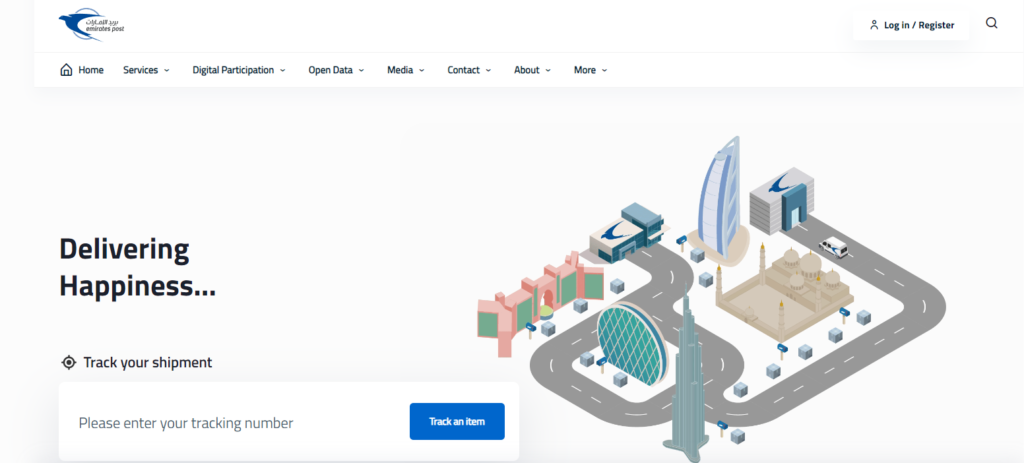
Step 3: Enter the Tracking Number
Enter the tracking number you received in the SMS into the designated field on the Emirates Post website. Ensure that the number is entered correctly to avoid any tracking errors.
Step 4: Track the Delivery Status
Once you submit the tracking number, the website will show you the current delivery status of your Emirates ID. You’ll be able to see whether the card is still in transit, if it’s at the local post office, or if delivery is scheduled.
Common Issues When Tracking Emirates ID and How to Resolve Them?
Sometimes, applicants may encounter issues or delays when tracking their Emirates ID status. Here are a few frequent issues and solutions:
1. Application Number Not Found
If the system does not recognize your application number, double-check the number you entered. If it still hasn’t been found, consider the following:
- Ensure that you are entering the correct number, and that it corresponds to your latest application.
- Wait a few days before checking again, as it can sometimes take time for the application to be registered in the system.
- If the problem persists, please contact ICP Customer Service.
2. No Updates for an Extended Period
If there has been no update on your status for an unusually long time, you can:
- Contact the ICP through their customer service number (6005 300003) for assistance.
- Visit a nearby ICP centre for further clarification.
- Check if there are any outstanding documents or fees that need to be settled to proceed with the application.
3. Card Not Delivered
If your Emirates ID shows as dispatched but has not been delivered within the expected time frame:
- Use the Emirates Post tracking tool to check for any updates.
- Contact Emirates Post if there is a significant delay and provide your tracking number for assistance.
- Consider visiting the nearest Emirates Post office if the tracking status shows the card is awaiting collection.
How to Check Emirates ID Status Using Your Passport Number?
To determine the status of your Emirates ID using your passport number, follow these steps:
Step 1: Visit the ICP Website
Go to the official website of the Federal Authority for Identity and Citizenship (ICP) at https://icp.gov.ae.
Step 2: Access Emirates ID Services
On the homepage, navigate to the “Emirates ID Services” section under the “Services” tab.
Step 3: Select “Check Application Status”
To track your Emirates ID using your passport number, select “Check Application Status” from the list of options.
Step 4: Choose the Passport Option
When prompted, choose the option to track your Emirates ID using your passport number instead of your application or Emirates ID number.
Step 5: Enter Passport Details
Enter your passport number and then select your nationality from the dropdown menu. Make sure the information matches exactly as it appears on your passport.
Step 6: Enter Captcha
Input the captcha code displayed on the screen for security verification.
Step 7: Check Status
After inputting the needed information, click the Check Status button. The system will display the status of your Emirates ID, indicating if it’s in processing, approved, or ready for collection.
Additional Tips:
- Use Correct Passport Details: Ensure you enter your passport number exactly as it appears on your passport to avoid any errors.
- Access Other Services: In addition to status tracking, you can use the ICP website for various other Emirates ID-related services such as renewals and updates.
By following these steps, you can easily check the status of your Emirates ID using your passport number through the ICP website.
Alternative Ways to Check Emirates ID Status:
In addition to the online method, there are a couple of other ways to check the status of your Emirates ID application:
1. ICP Mobile App
The ICP also offers a mobile app, available for download on both iOS and Android devices. The application offers a variety of functions, including Emirates ID tracking. After you’ve downloaded the app, log in and go to the “Track Application” section to check your status.
2. ICP Customer Service
If you prefer to speak to someone directly, you can contact ICP customer service by calling 6005 300003. Be ready to provide your application number or Emirates ID number. They will be able to provide the latest information on your application status.
3. ICP Service Centres
For those who prefer in-person assistance, visiting an ICP service centre is another option. At the centre, you can inquire about your Emirates ID application and get help with any issues you might be facing.
Renewing and Replacing Your Emirates ID
If you are renewing or replacing an expired or lost Emirates ID, the process is quite like applying for a new card. The tracking steps are the same, though the process may be faster depending on the circumstances. You can use your Emirates ID number to track the progress.
Renewing Your Emirates ID
It’s important to renew your Emirates ID before it expires to avoid fines or disruptions in service. The ICP typically sends an SMS reminder when your Emirates ID is close to expiration. You can renew the card online or by visiting an ICP service centre.
Replacing a Lost or Damaged Emirates ID
In the event of loss or damage, you should apply for a replacement as soon as possible. The replacement process involves:
- Reporting the loss: Report the lost card to ICP to ensure no unauthorized use.
- Paying a replacement charge: There is a set fee for replacing a lost or damaged Emirates ID.
- Tracking the replacement: Use the same online tracking system to monitor the progress of your replacement card.
Why is Checking Your Emirates ID Status Important?
Checking your Emirates ID status is important for several reasons:
- Stay Informed: Knowing the status of your application helps you stay updated on its progress, whether it’s in processing, approved, or ready for collection.
- Avoid Delays: By regularly checking your status, you can identify and address any issues or delays in your application, ensuring you receive your ID in a timely manner.
- Planning and Access: Your Emirates ID is essential for various services, including banking, travel, and government transactions. Knowing its status helps you plan accordingly.
- Documentation Verification: Ensuring your ID is processed correctly can prevent potential issues when you need to present it for official purposes.
- Peace of Mind: Keeping track of your Emirates ID status provides reassurance that your application is on the right track and that you will receive your ID when expected.
Overall, regular status checks contribute to a smoother experience in managing your identity documents and accessing essential services in the UAE.
How to Obtain an Emirates ID in the UAE: Steps to Follow
Step 1: Apply for Entry Visa
Before you may get an Emirates ID, you must apply for an entry visa. This is usually done through your employer, sponsor, or family member, depending on your status in the UAE.
Step 2: Medical Check-Up
Once you have your entry visa, you need to undergo a medical check-up at an approved health centre. This is a mandatory step for expatriates to ensure you meet the health requirements set by the UAE government. If you’re uncertain about the fees for medical tests, no need to worry! We’re here to help. Below, you’ll find a list of fees for different types of medical tests at Amer247:
- Normal Medical Test: AED 322.50
- 48 Hour Medical Test: AED 432.50
- 24 Hour Medical Test: AED 532.50
- 4-Hour VIP Medical Test: AED 752.50
If you’re applying for a housemaid visa, the fees vary a bit:
- Normal Medical Test (HOUSE MAID VISA): AED 372.50
- 48 Hour Medical Test (HOUSE MAID VISA): AED 482.50
- 24 Hour Medical Test (HOUSE MAID VISA): AED 582.50
- 4 Hour VIP Medical Test (HOUSE MAID VISA): AED 802.50
Step 3: Apply for Emirates ID
After passing the medical examination, you can apply for an Emirates ID. This can be done at an approved typing centre or through the ICP website or UAEICP app. Make sure to gather the necessary documents, including your passport, visa, and recent photograph.
Step 4: Visa Stamping
Finally, after your Emirates ID application is processed, you will need to have your residence visa stamped in your passport. This is usually done at the General Directorate of Residency and Foreigners Affairs (GDRFA) office. Your Emirates ID will usually be issued once your visa has been stamped.
Additional Tips:
- Keep All Documents Ready: Ensure you have all required documents on hand at each step to avoid delays.
- Check Processing Times: Be aware of the processing times for each step to plan accordingly.
By following these steps, you can efficiently obtain your Emirates ID in the UAE, ensuring you have the necessary identification for various services and activities.
Emirates ID Validity Check & Price of UAE ID Card:
Emirates ID Validity Check
To determine the authenticity of your Emirates ID, complete these steps:
- Visit the ICP website: Visit the Federal Authority for Identity and Citizenship (ICP)’s official website, https://icp.gov.ae.
- Access the Emirates ID Services: Navigate to the “Emirates ID Services” section.
- Select “Check ID Status”: Click on the option to check your ID status.
- Enter Required Information: Input your Emirates ID number or other requested details (like your passport number) to verify the validity.
- View Status: The system will display the status and validity period of your Emirates ID.
You can also check the validity using the UAEICP app or by calling the helpline.
Price of UAE ID Card
The cost of obtaining an Emirates ID varies depending on several factors:
- New Emirates ID: The fee for a new ID typically ranges from AED 100 to AED 300, depending on the validity period (1 year or 3 years).
- Renewal Fees: The renewal fee is generally similar to the initial application fee.
- Additional Charges: There may be extra fees for typing services or biometric processing.
| Application Type | Card Duration | Price (AED) |
| New/Renew | 1 Year | AED 250.00 |
| New/Renew | 2 Years | AED 350.00 |
| New/Renew | 3 Years | AED 450.00 |
| New/Renew | UAE National 5 Years | AED 250.00 |
| New/Renew | UAE National 10 Years | AED 350.00 |
| New/Renew | GCC | AED 450.00 |
For the most accurate and updated pricing, it’s best to consult the ICP website or visit an approved service centre.
Emirates ID After Printing Status: What You Need to Do
Once your Emirates ID status shows that it has been printed, follow these steps:
Step 1: Wait for Notification
Typically, you will receive a notification via SMS or email informing you that your Emirates ID is ready for collection.
Step 2: Check Collection Options
Determine how you will receive your Emirates ID:
- In-Person Collection: You may need to visit a designated service centre or post office to collect your ID.
- Home Delivery: If you opted for home delivery during the application process, your ID will be mailed to the address you provided.
Step 3: Bring Necessary Documents
If you’re getting your ID in person, make sure you bring:
- A copy of your application receipt.
- Valid identification, such as your passport or residence visa.
Step 4: Confirm Receipt
Upon receiving your Emirates ID, check that all details are correct (name, nationality, ID number, validity period). If there are any discrepancies, immediately notify the appropriate authorities.
Step 5: Activate Your Emirates ID
While it may not require activation, ensure you know how to use your Emirates ID for various services, such as banking, healthcare, and government transactions.
Additional Tips:
- Keep Your ID Safe: Store your Emirates ID in a safe place, as it is an essential document for identification and access to services in the UAE.
- Renew on Time: Be aware of the expiration date and plan for renewal before it expires to avoid any penalties.
By following these steps, you can smoothly transition to using your Emirates ID after it has been printed.
Express Emirates ID Service: Get Your New Emirates ID in 24 Hours
The Express Emirates ID Service allows you to receive your new Emirates ID quickly and efficiently. Here’s how it works:
Step 1: Eligibility
Ensure you meet the eligibility criteria for the express service. This option is generally available for individuals applying for a new Emirates ID or renewing an existing one.
Step 2: Gather Required Documents
Prepare the necessary documents, including:
- Valid passport (original and copy)
- Residence visa (if applicable)
- Recent passport-sized photograph (if required)
Step 3: Visit an Approved Service Centre
Go to an authorized service centre or typing centre that offers the Express Emirates ID Service. It’s advisable to check in advance if the centre provides this option.
Step 4: Complete the Application
Fill out the Emirates ID application form and submit your documents. Make sure to request the express service specifically.
Step 5: Undergo Biometrics
Complete the biometric verification process, which includes fingerprinting and a photograph.
Step 6: Pay the Fees
Pay the required fees for the express service, which may be higher than the standard processing fee. Make sure you have your payment method available.
Step 7: Receive Your Emirates ID
Once your application is processed, you can collect your new Emirates ID within 24 hours, depending on the service centre’s efficiency.
Additional Tips:
- Check Processing Times: Confirm the estimated processing time with the service centre when you apply.
- Verify All Details: When you obtain your Emirates ID, make sure all of the information is correct to avoid future complications.
By using the Express Emirates ID Service, you can conveniently obtain your new Emirates ID in just 24 hours!
Conclusion:
Tracking your Emirates ID status check online is a simple and efficient process, made possible through the UAE government’s streamlined digital services. Whether you are applying for the first time, renewing, or replacing your Emirates ID, the ICP website and Emirates Post tracking tools make it easy to stay informed about the progress of your application.
Remember to keep your application number or Emirates ID number handy for quick access to your status, and use the resources available, including the ICP mobile app, website, and customer service, to resolve any issues that may arise. By following these steps, you can ensure a smooth experience from application to card collection.
UAE VISA RELATED BLOGS
Inquire Us
Send us your message If you have any query
